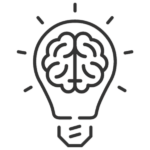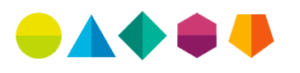Dashboard Design: Bullet Graph vs. Bar Chart
We invest a lot of time and energy communicating our research, because unless we can effectively communicate our findings they are useless. When the goal is to communicate the most valuable information with the least amount of ink that can be understood with the least amount of effort. For your reference, our major influences are Deirdre McCloskey on writing, Stephen Few on dashboard design, and Edward Tufte on data visualization.
Recently, CAN conducted a customer satisfaction survey for the Georgia Regional transportation Authority. In addition to developing, deploying and analyzing the customer survey, CAN went above and beyond to improve how GRTA reported the results of their annual survey. In this post, I will explain why we used a modified bullet graph instead of a bar chart to answer the business question.
The purpose of the graph is to help answer the business question of how does GRTA compare to two competitors across 17 different metrics. While GRTA needs to continually improve, for the purpose of answering the business question the exact score was not important, but instead the difference between each competitor and compared to others how does GRTA score. Comparing each company by metric was the main influence behind the design on CAN’s graph.
The Original Graph
The CAN Graph

– In the original graph, the bold vertical lines focus the viewer how each metric scored, by encouraging the eyes to go up and down. In the CAN graph, the light gray horizontal lines encourage the eyes to travel left and right to compare each companies performance. Also, we used light gray lines so that we did not dominate the graph with supporting data.
– In the original graph, there is no simple way to show the spread between the different competitors, besides comparing each line together. However, it important to know how competitive each metric is when answering the business question. When designing the CAN Graph, we darkened a length of the light gray horizontal lines to show the minimum and maximum score on the service quality index. This
– In the original graph, using four different colors made it difficult to make a memorable distinction between each company, take up an unnecessary amount of space, and impossible for color blind (10% of males) to make distinctions. Using different shades of gray CAN made it easy for everyone, including the colorblind, to distinguish between different companies. In addition to adding an additional way to differentiate between companies, using different shapes allowed for better distinction when multiple companies score close to each other.
– In the original graph, the overall low graphical quality such as broken vertical lines, faded colors and pixilated font created an unnecessary distraction, and reduce the credibility of the results. While this might seem petty, producing graphs that are crisp and well designed help develop trust with the audience. In the CAN Graph, we produced the entire graph in black and white, so that the report can easily be reproduced on either a color or black and white printer.
If you enjoyed this post, visit these other related posts from our blog: