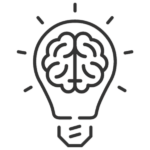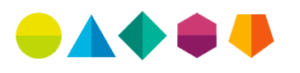Our data scientists download hundreds of datasets from the phenomenal database of economic research known as FRED. FRED is maintained by the Federal Reserve Bank of St. Louis and provides open access to economic indicators, employment variables and business trends. It’s also really useful for getting awesome external variables to use in all your econometric modeling projects.
While FRED has an online interface for extracting, viewing and downloading data, this requires the extra steps of downloading data, importing it into your working files, manually adjusting the time scale, and so on. If you need to quickly grab, adjust and use economic time series, the FRED add-in is an amazing timesaver, and everyone can download the add-in and learn how to install it on Windows or Mac.
In this brief tutorial, you’ll learn how to use the FRED add-in to download specific economic time series, adjust the frequency of aggregation and time range, and build a simple graph.
To start, let’s get two time series regarding foreign direct investment and domestic unemployment within the United States. First, let’s go to the “Data Search” function of the FRED add-in and look for Foreign Direct Investment, then add the series ID. We’ll also find and add unemployment rate to our sheet. As long as the A1 cell is selected, the FRED add-in automatically spaces the time series.

Okay, now we have the series IDs for FDI and unemployment in row 1. Row 2 contains the type of data manipulation, row 3 shows the frequency of aggregation and row 4 shows the first date of the series. Let’s make sure the A1 cell is selected and click “Get FRED Data” to populate the time series we selected.

The data has been populated, but now you’ll notice that the frequency of aggregation and start date do not match. Before continuing, we’ll want to standardize these values, and the plug-in makes it very easy to adjust both frequency of aggregation and start date.
Because we cannot disaggregate data, we’ll have to change the UNRATE frequency to quarterly. Click cell C3 and use the “Frequency Aggregation” to choose quarterly. We’ll also need to set UNRATE to the same start date as BOPIPD, and we can do this manually by just changing the value in the cell to “1/1/1960” or any other start date you choose.

Click “Update Data” and the series refreshes with the FRED database. At this point, CAN typically exports the data for use in SPSS or Gretl. For those using Excel, these time series can be referenced by other sheets, and the FRED add-in is a great way to refresh your spreadsheets and analyses as new data is released.
The FRED add-in also has some built in tools for quickly graphing datasets. Let’s try it out by going to “Build Graph” and selecting “Create Multiple Series Graph”. Select the series IDs you would like to view, click secondary axis, and then “Build Graph”.

Whether you use it for business or pleasure, the FRED add-in is a great way to rapidly download, update and view economic time series data from the Federal Reserve.
Also, the next time you’re out and about, should you find yourself interested in the health insurance coverage rate or the privately owned housing starts in Illinois, FRED publishes an app for your iDevice so you can get some of the best economic data sources “to go”.
All posts tagged: federal reserve bank of st louis
Empower the great the build something greater.